Microsoft Power Automate Integration
Microsoft Power Automate allows you to receive push and email notifications, create automated workflows and hook up multiple services like Trello, Basecamp, Google Sheets, Excel, and more for data manipulation and notifications.You can also chain events and set up custom logic.
Our implementation of Microsoft Power Automate uses HTTP connector, which is a Premium Connector. It requires you to have a Microsoft Power Automate subscription.
Please check with your IT department on whether your organization already has one.
First, go to Microsoft Power Automate website and register if you don't have Microsoft account yet.
Tutorial Video
BG Renderer Max Template
We've created a sample BG Renderer Max flow template for your convenience.It also adds the Dynamic Content so you can customize the notification's text with Composition name, Path, and other variables.
Download the Sample Template and go to My flows
Click on Import and upload the zip file.
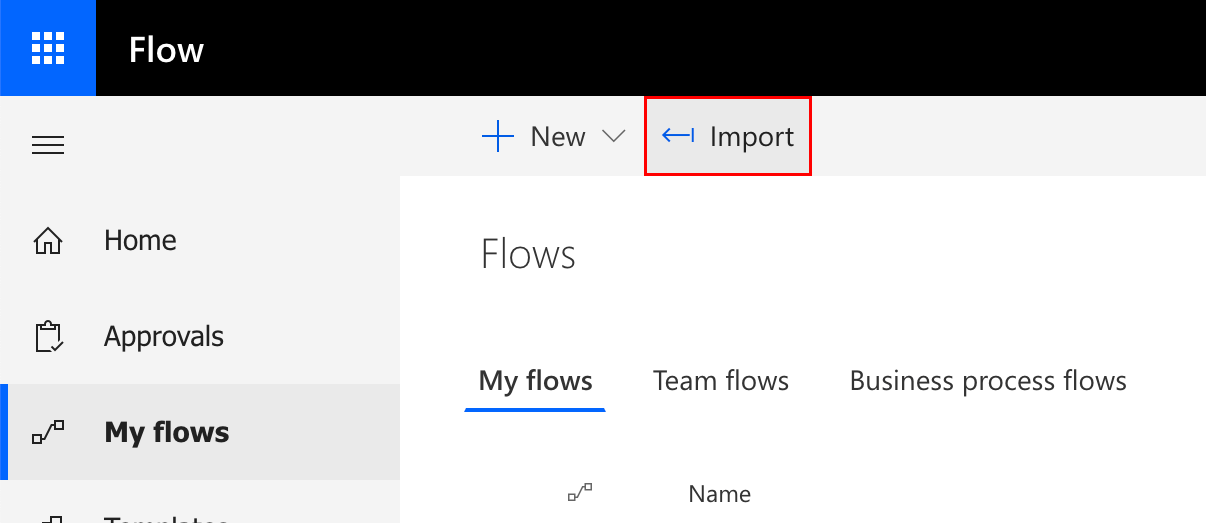
This adds a sample Flow in the My flows tab, that you can easily modify. Just leave the first step intact.
There are multiple tags with variables that you can use to format your messages.
CompName, FilePath, FPS, and RenderDuration are available at the moment. We are going to add more as the development progresses.
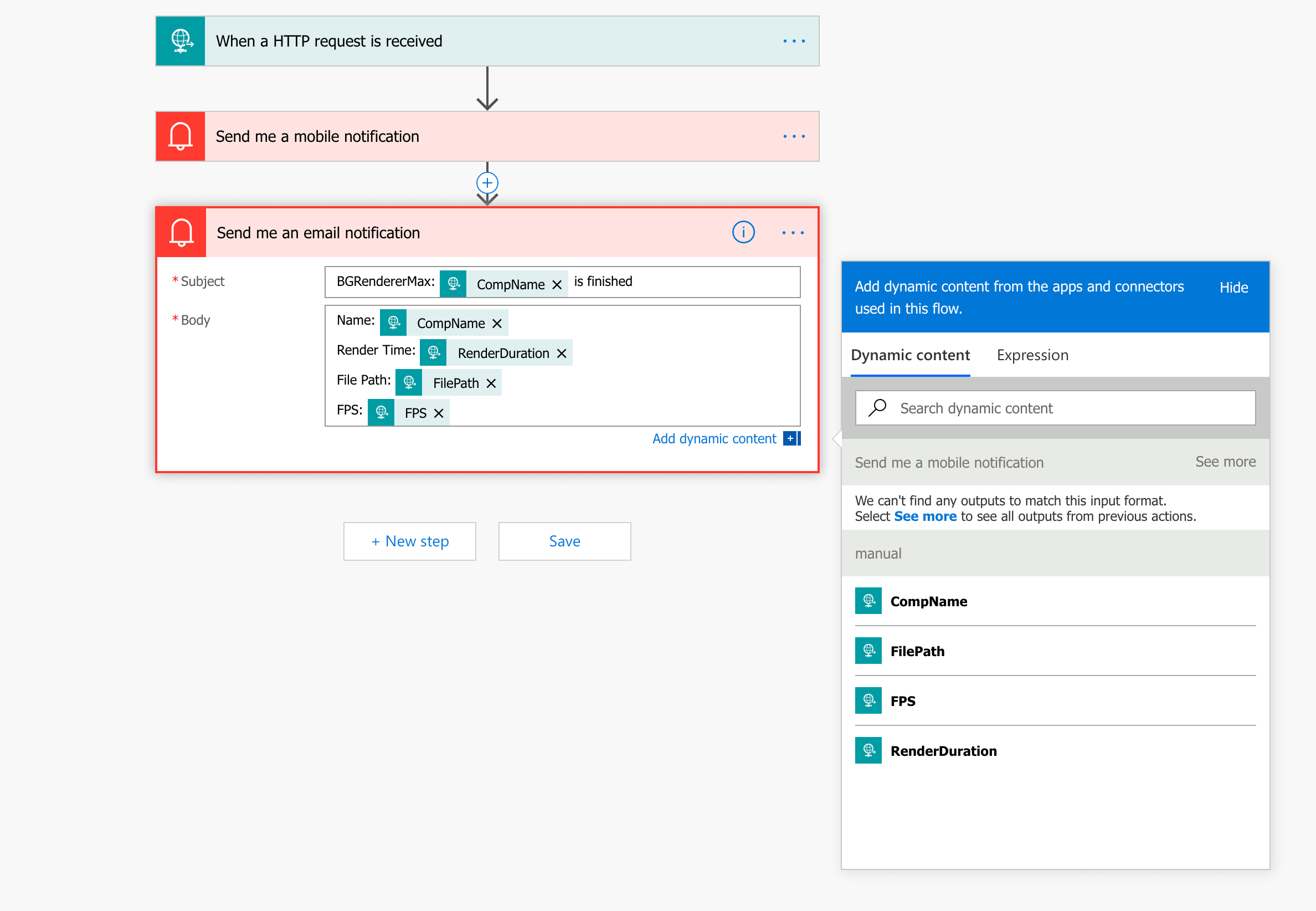
Getting Push Notifications
Download the Flow app for iPhone or Android and add Mobile Notification step to the Flow.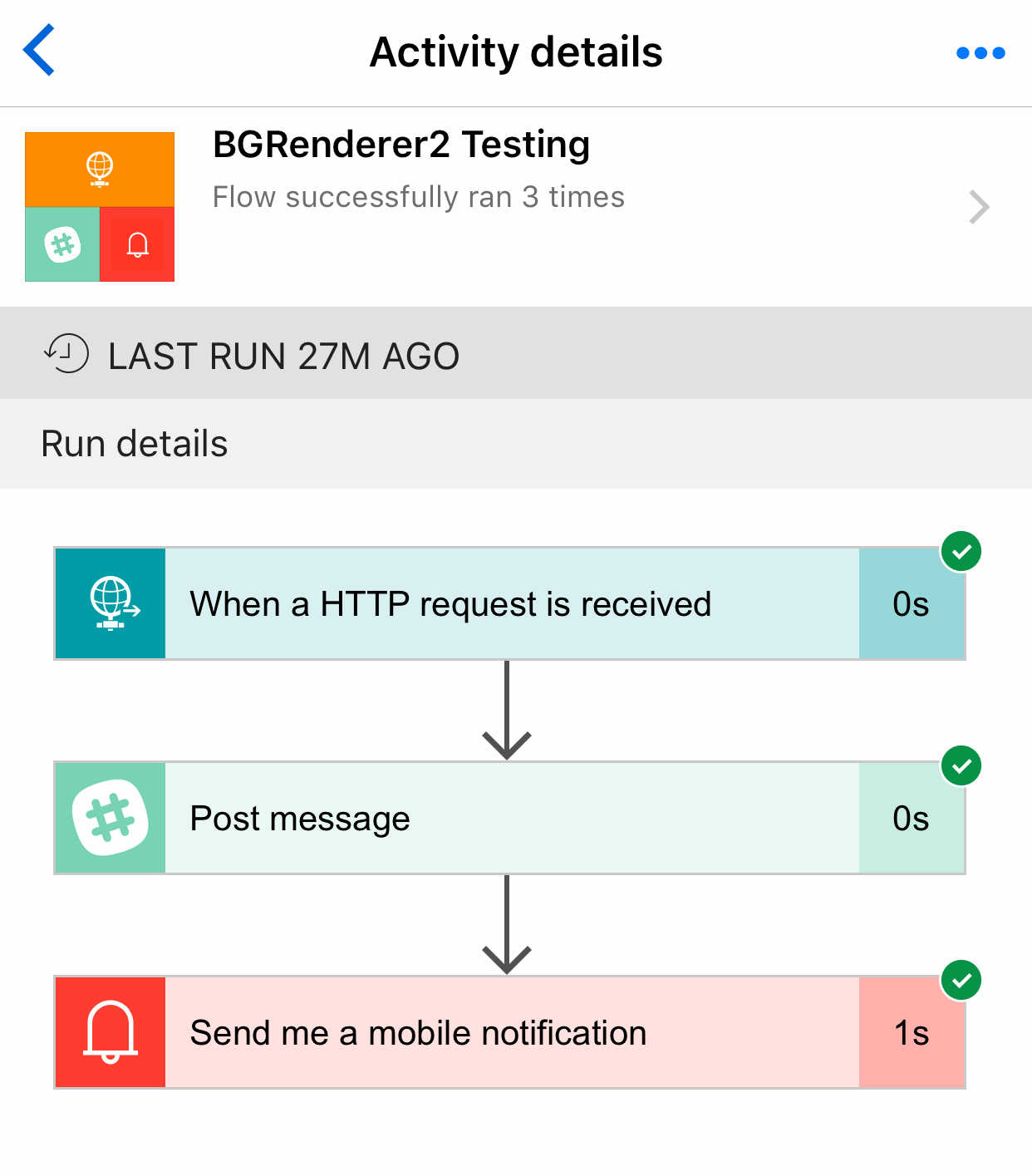
You can also use the mobile app to modify your Flow and get the usage statistics.
