Multiprocessing in BG Renderer Max
BG Renderer Max lets you launch multiple aerender instances simultaneously – as you could do by manually launching BGRenderer multiple times before.The key difference now is control. You can see the actual progress for each composition, no matter how much processes run at the same time.
Multiprocessing works by rendering to the frame sequence and compiling the video file in the end.
BG Renderer Max supports rendering to .PNG, .JPG, .TIFF, .TGA, .EXR, .PSD and .DPX image sequence formats, though you should note that you can't compile video from .PSD or .DPX sequences.
Read more about supported formats.
Enable Multiprocessing in the Render Settings
The thread counter appears near the main button. Set the number of render threads you want your machine to handle simultaneously.IMPORTANT: Test with 2-4 threads and build up the amount depending on the amount of RAM you have left and the load your CPU can handle.
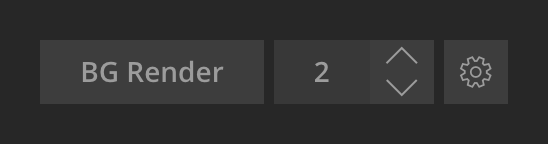
You can also:
Limitations
After Effects rendering capacity is mostly limited by your machine' amount of RAM. After Effects 17.5 and newer are very RAM hungry, so the limiting factor is not the CPU core count, but the amount of RAM and IO limitations. Make sure you have a fast SSD, and if possible, keep your cache and renders on separate SSDs to avoid IO bottleneck.We do not recommend setting the render threads amount too high - this means more than half physical cores for 10 core machines and more than 8 threads in general.
Having your internet browser (notably Google Chrome) open during the render process might significantly increase the render time due to excessive RAM usage.
