Sequence to Video
BG Renderer Max can automatically compile rendered image sequences to video files. You may use built-in H.264, ProRes and WebM presets, or craft your own FFmpeg preset.How it works
Sequence to Video action is added automatically on top of the actions list when you enable Compile video in the Render Settings tab.This action cannot be added otherwise or removed from the action list manually, only by unchecking the Compile video checkbox.
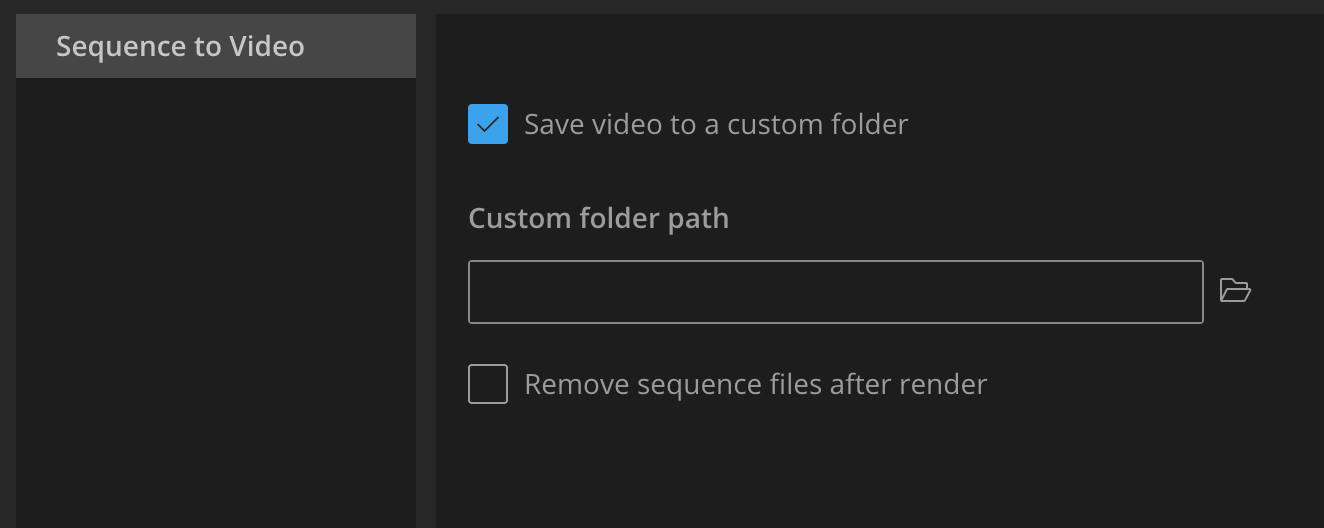
Settings
Save video to a custom folder allows you to separate the source Sequence and final video render (e.g., put compiled video to a Dropbox folder and keep sequence files local).Other settings are available in the Compile video section of the Render settings tab.
Presets
Choose a preset in the Render Settings tab.BG Renderer Max ships with four presets:
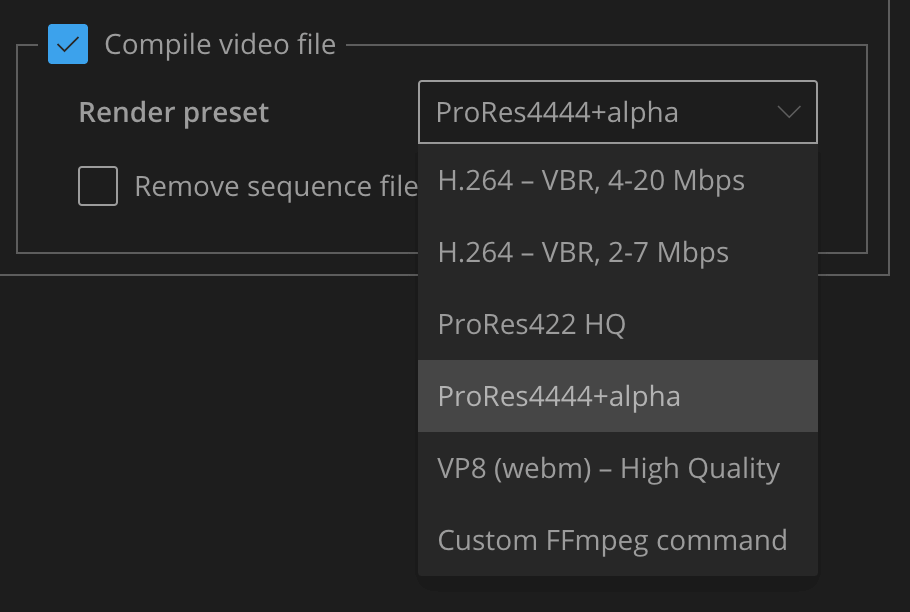
- H.264 - VBR, 4-20 Mbps – produces .mp4 file
- H.264 - VBR, 2-7 Mbps – produces .mp4 file
- ProRes 422HQ – produces Apple Prores .mov files, even on Windows
- ProRes 4444 + alpha – produces Apple Prores 4444 .mov files with alpha channel support
- VP8 (WebM) – High Quality – produces .webm file
- Custom FFmpeg preset – launches a custom command set up by the user
