Automate with Zapier
Zapier is a free service that lets you connect multiple services and get free notifications, SMS, email, and much more.Before you start, go to Zapier website and register if you don't have an account yet.
Step 1
Go to the Zapier dashboard and click on Make Zap
Step 2
Search for Webhooks in Choose a Trigger App window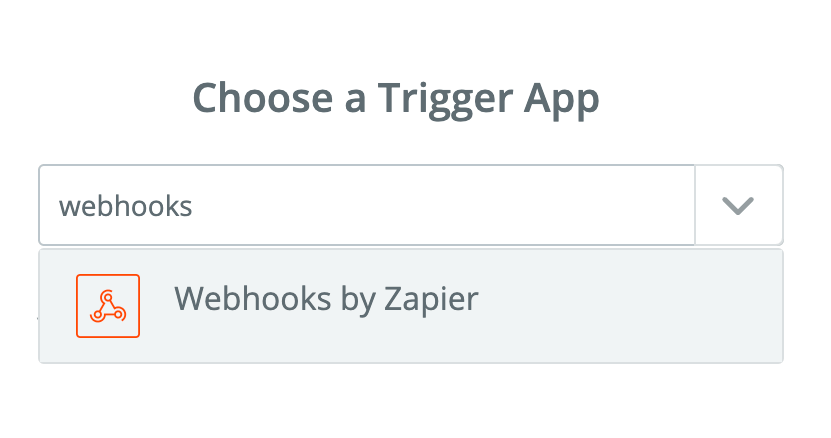
Step 3
Select Catch Hook and click on Save and Continue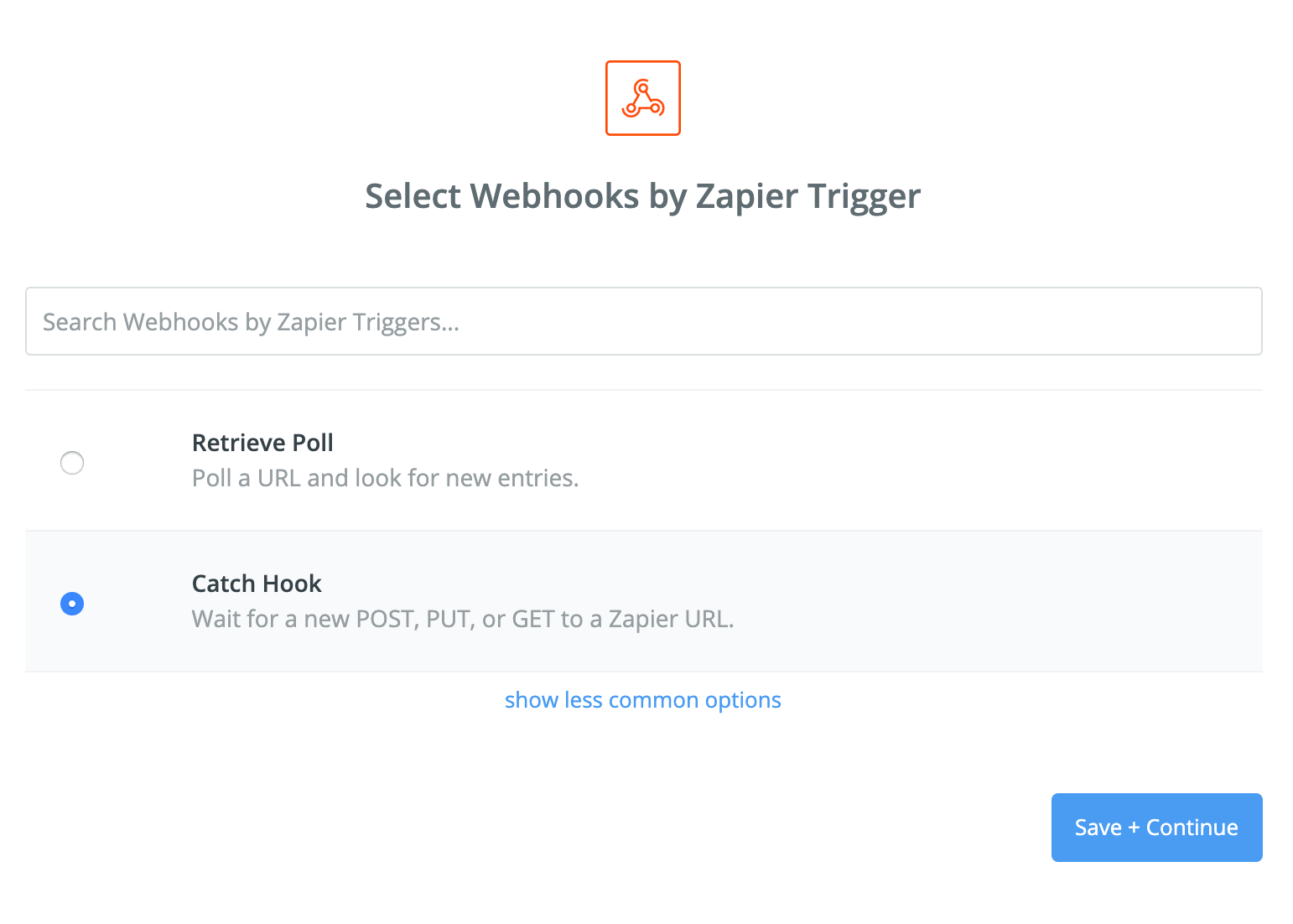
Step 4
Copy the generated URL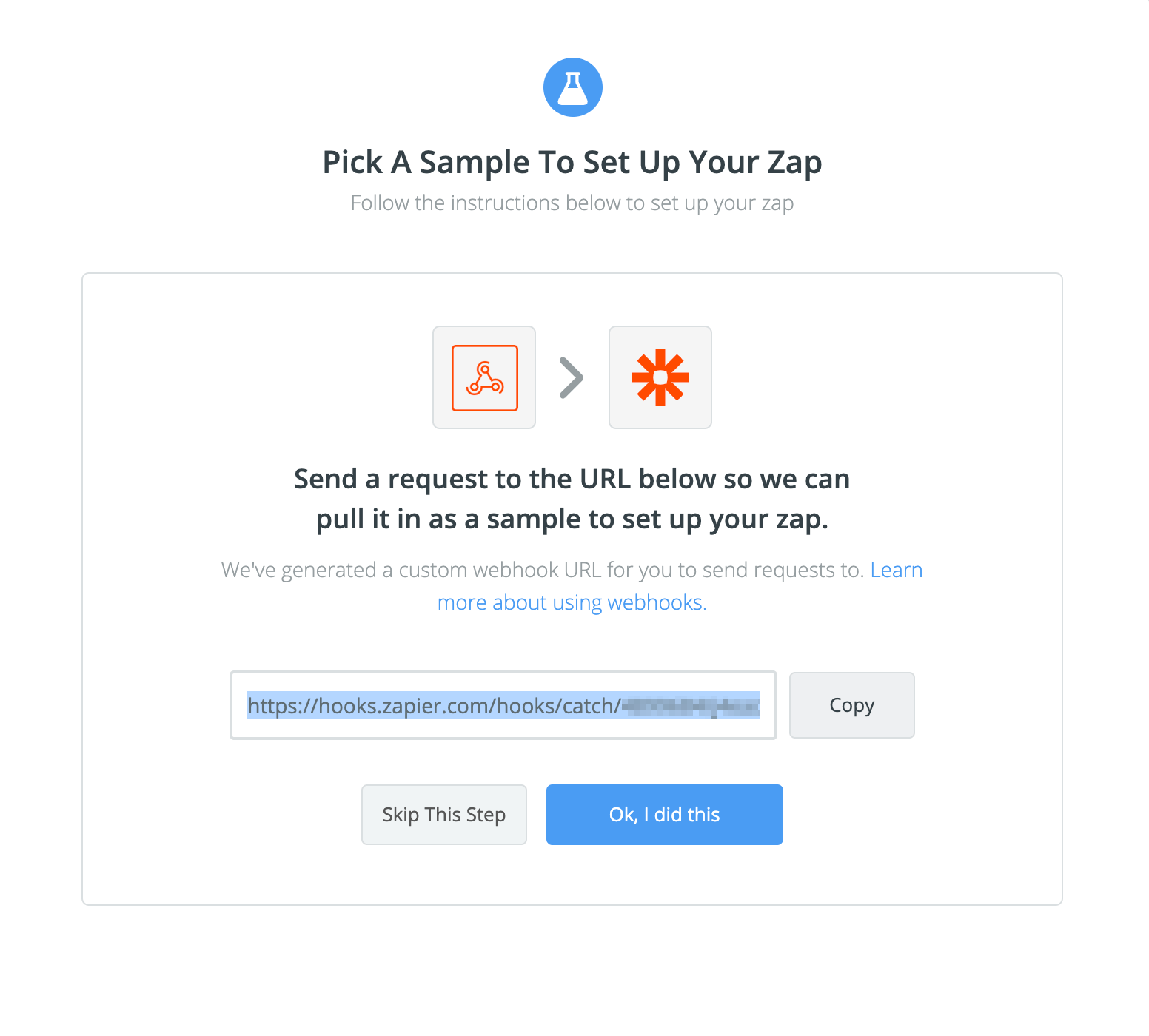
Step 5
Go to BG Renderer Max's Post-Render tab and add Zapier action.Paste the URL to the text field and click Test Zapier Integration
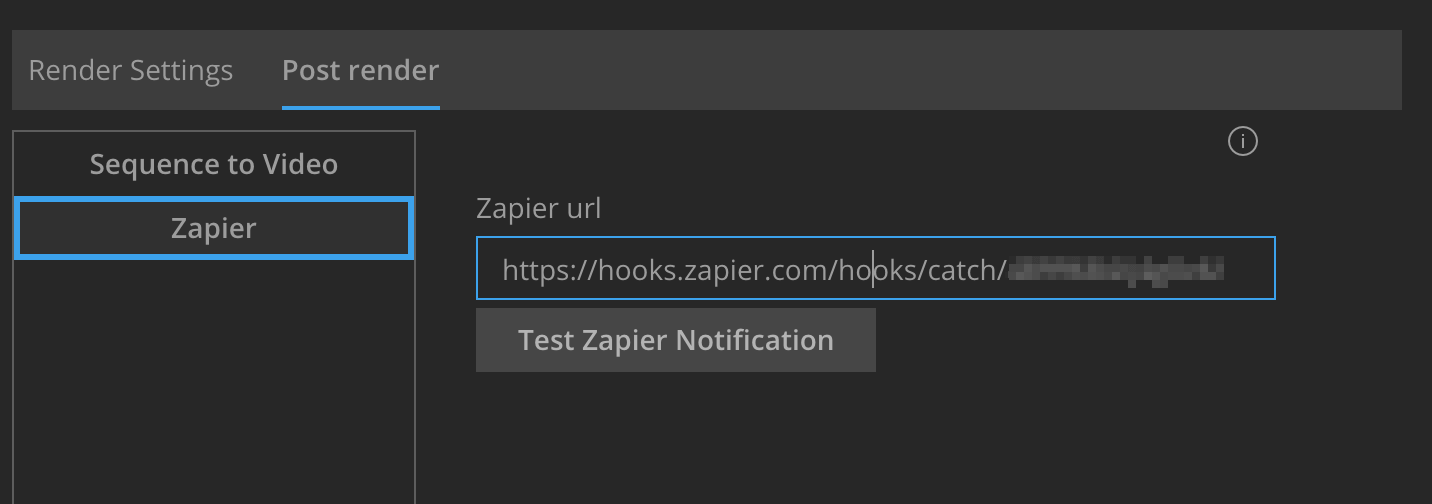
Step 6
Go back to the website and wait till you see the Sample screen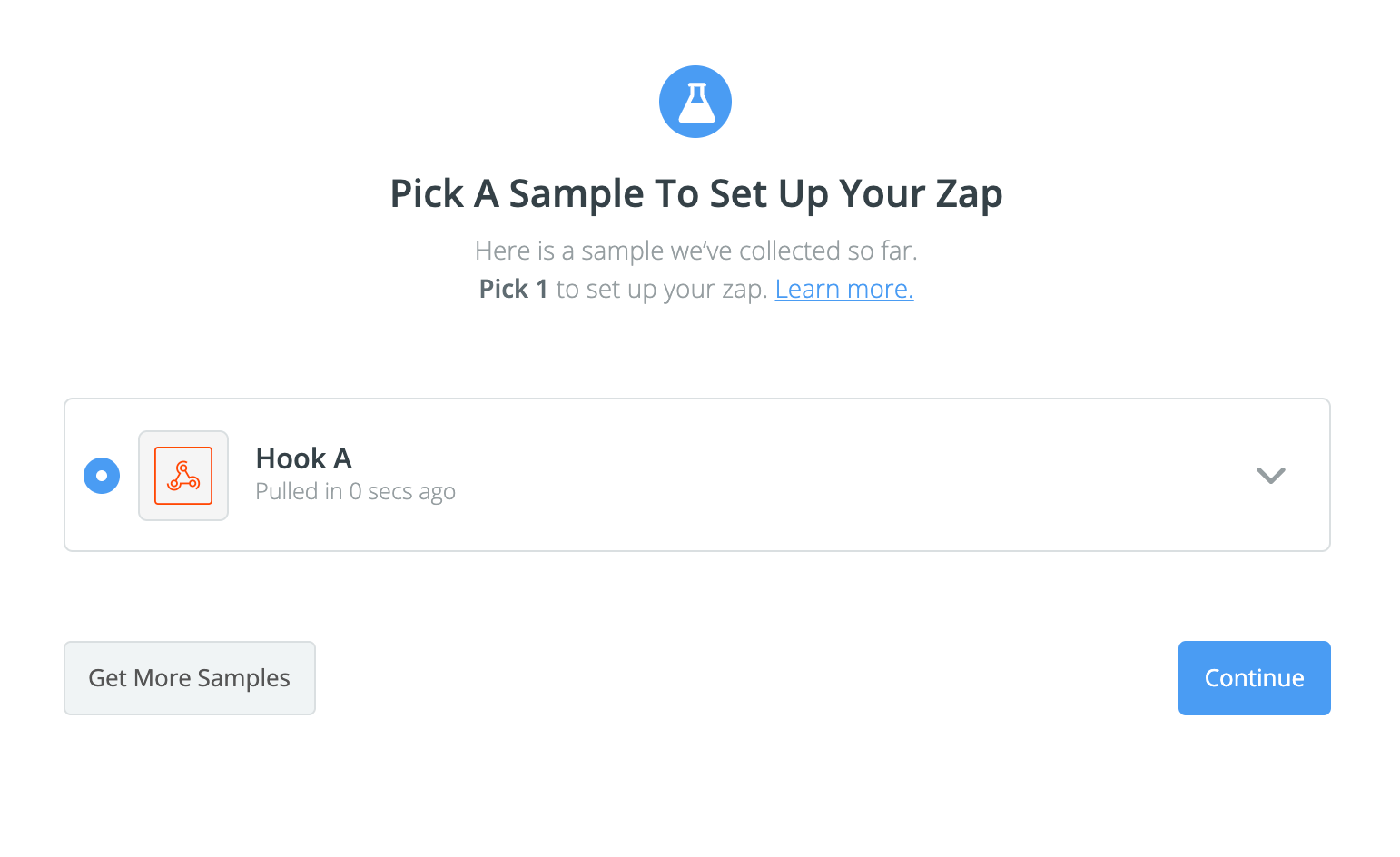
Step 7
Add action like send Email or Slack message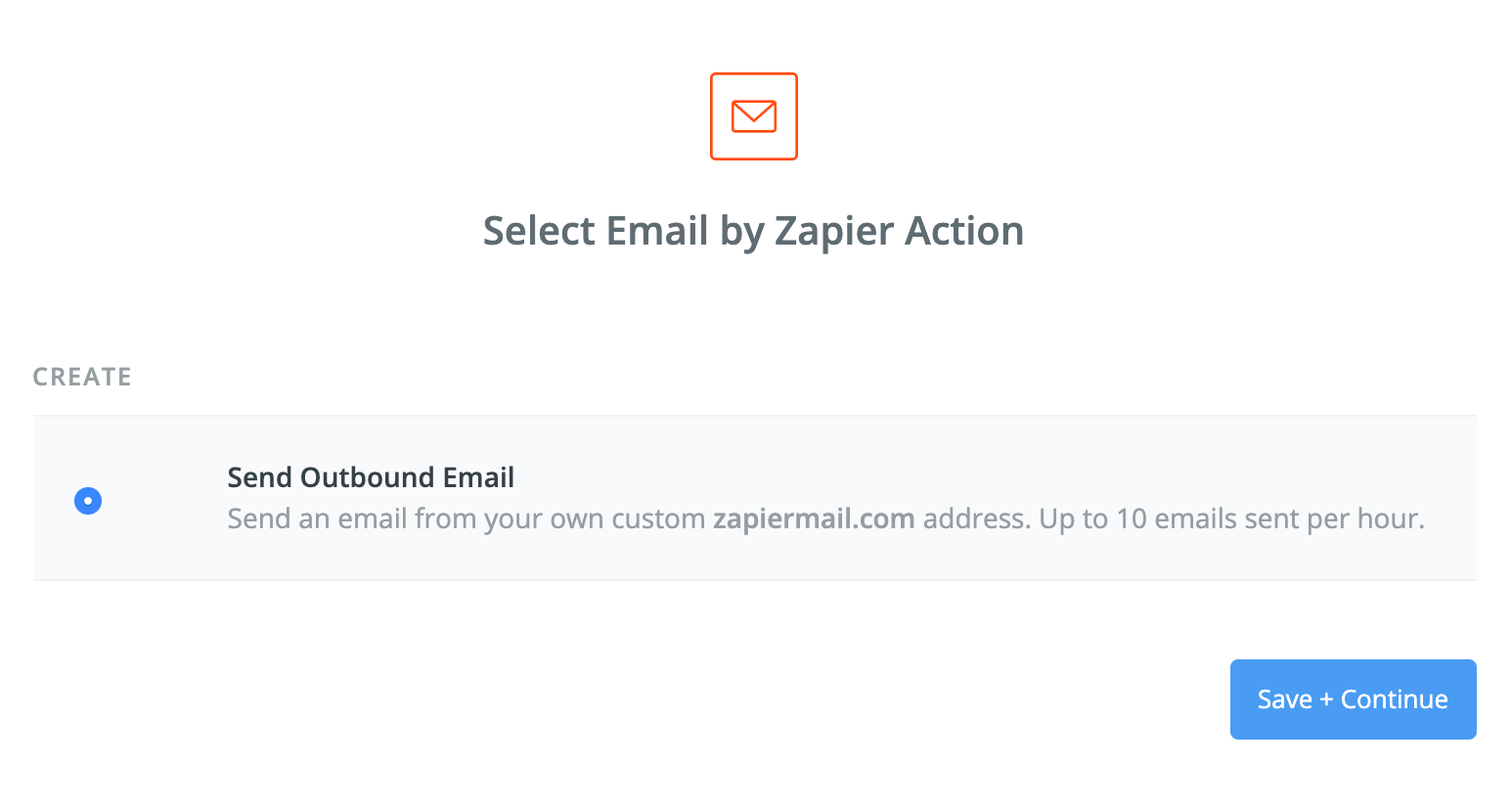
Step 7
Add action like send Email or Slack message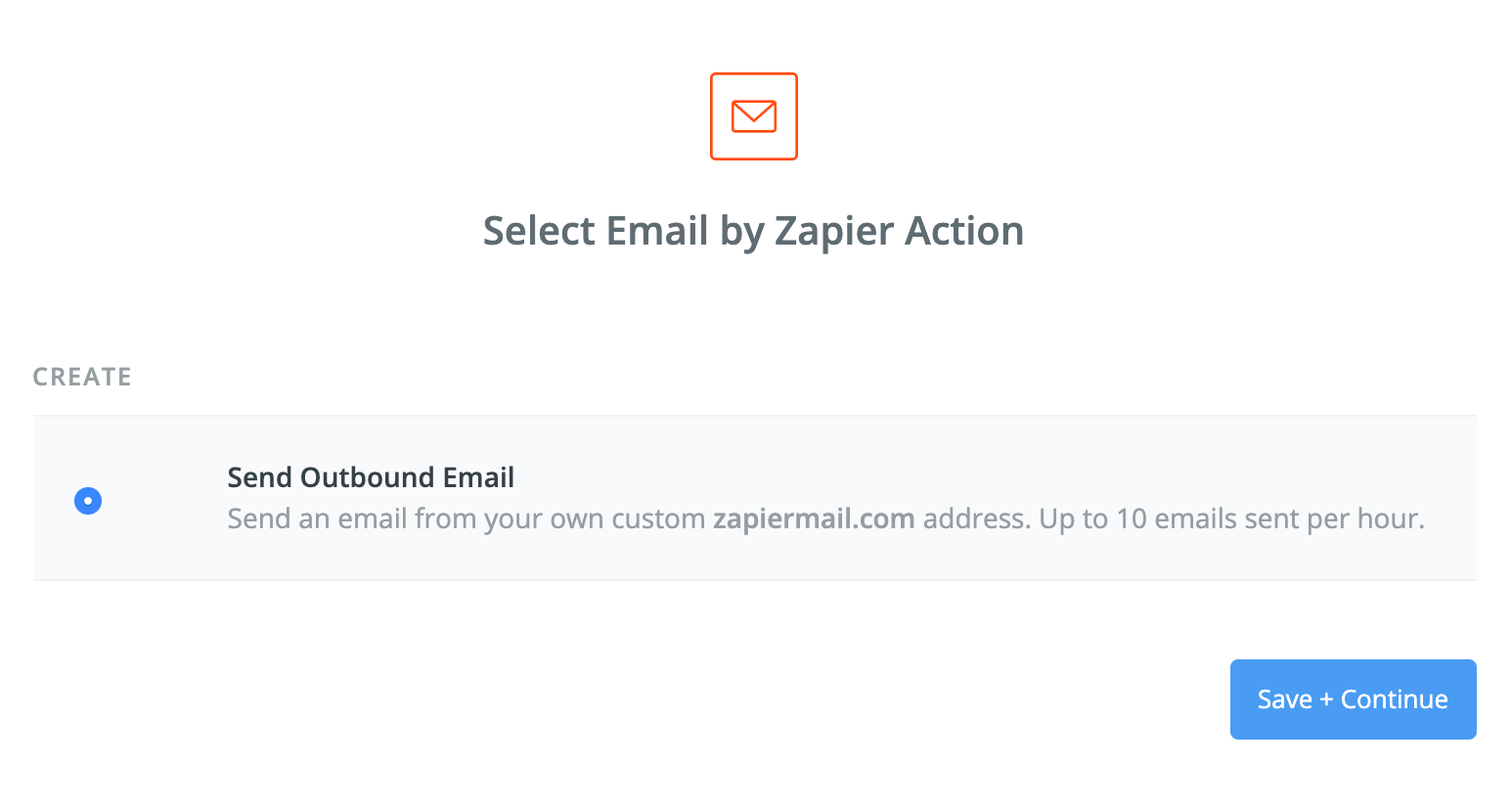
Step 8
Set up the message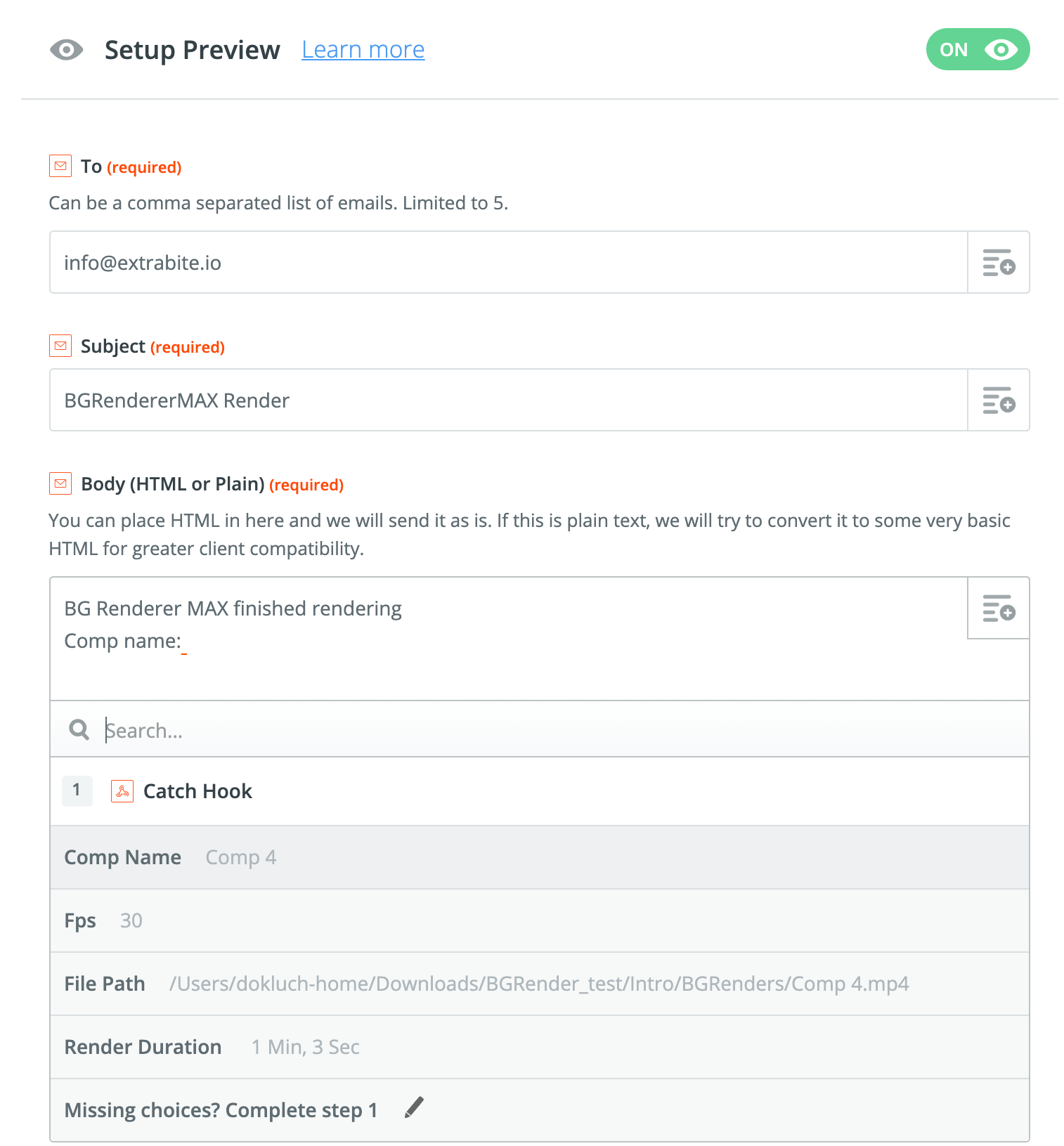
Notice how you can use custom BG Renderer tags like CompName, FilePath, FPS, and RenderTime while composing the message text.
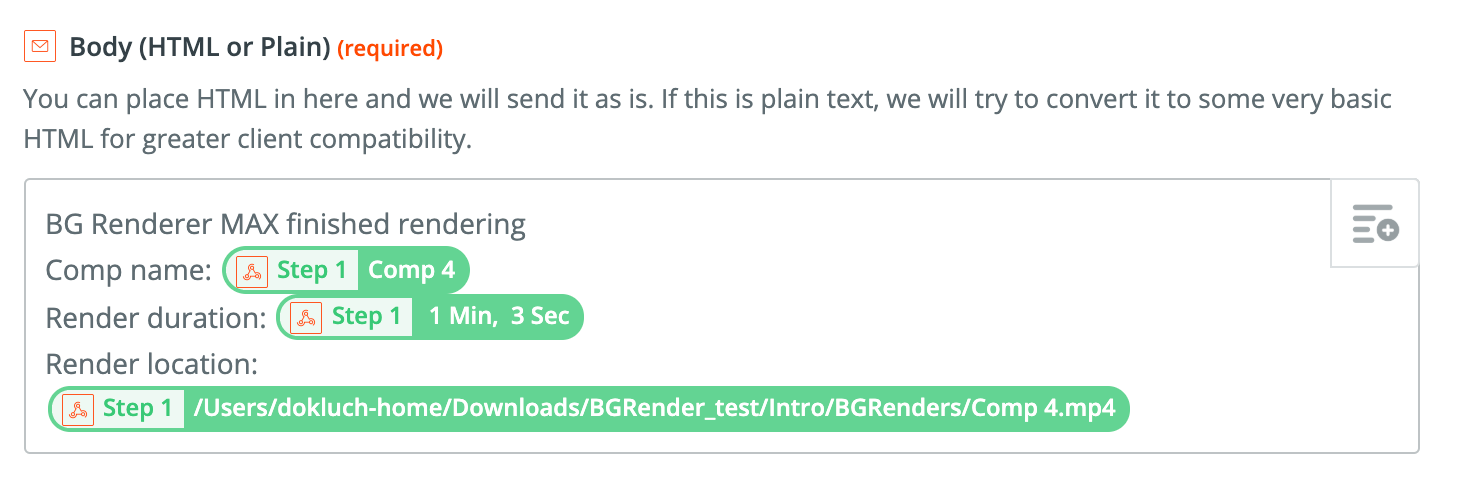
Free Zapier account allows you to set up five 2-step zaps. This means that you can have a trigger (BG Renderer) and one action (e.g. Slack or email notification).
Test the new Zap and continue working with BG Renderer Max.
If you remove and then add the Zapier action again, Zap URL will be lost. Go back to your Zapier dashboard to retrieve it and paste it again.
